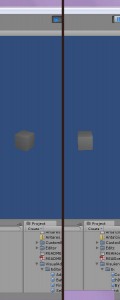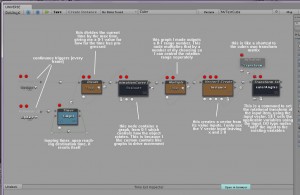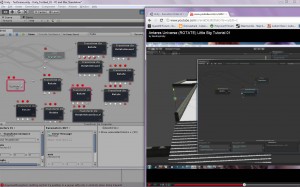yes, hmm. Unity seems to have the habit of letting you change variables as you play the game, then deciding that when you stop playing it’d be best if all your changes were reset. I don’t know why this is the desired behaviour but coming from quest where any change you make any time sticks, it sucks to think I’ll spend time tweaking values *just so* then I’ll have to make sure to jot down anything I changed, hope I don’t miss anything, then re-enter all the values again. Going to see if there’s some kind of solution to this
Edit: Ok, Antares has a solution for this- I knew that saving the graph saved variables edited inside the nodes, but it’ll also save any script variables if you edit them using unitys inspector. So, as long as you remember which gameobjects variables you’ve edited, you can go through the scripts before stopping the game, save the graphs and the values are all saved. Its a shame there’s no ‘save all graphs’ button, but it’s not terrible.